Hello World! It is my great pleasure to kick off our SimBricks blog. The plan for the blog is to cover a range of topics around SimBricks, from use-cases, through challenges and insights, all the way to the technical internals. This post provides a high-level overview before future posts dive straight into individual pieces.
What is SimBricks?
SimBricks is a simulation framework to make it easier to design, implement, and evaluate heterogeneous systems — hardware accelerators, network offloads, quantum computers, etc. SimBricks started life as a computer systems research project, a collaboration between Jialin Li (National University of Singapore) and Antoine Kaufmann (Max Planck Institute for Software Systems), soon joined by Hejing Li. From there, SimBricks grew into a complete open-source framework, useful far beyond research. Recently, part of the team (Jonas, Jakob, Marvin, Antoine) has started exploring commercializing SimBricks as a start-up.
What Problem Does SimBricks Solve?
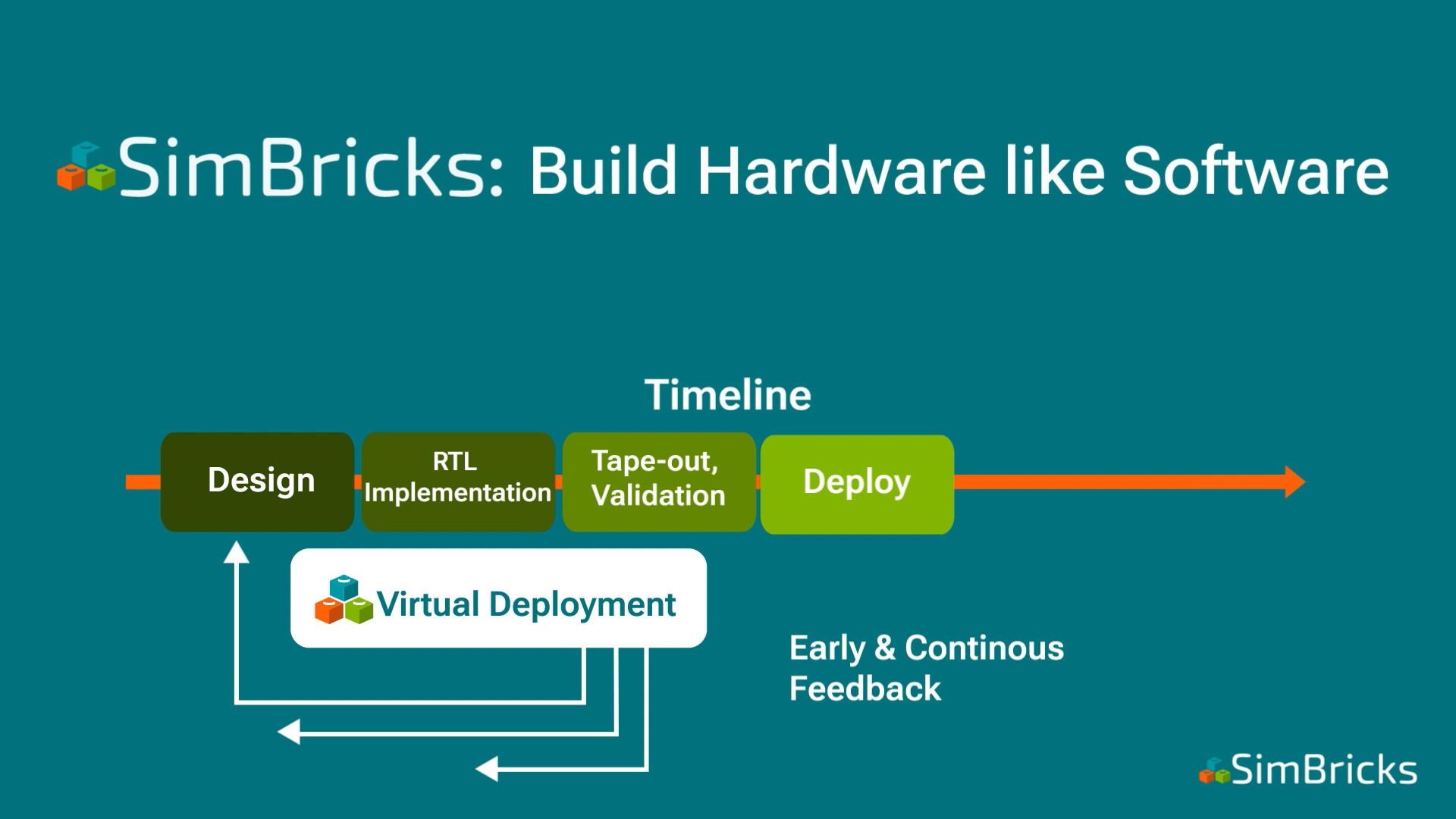
Our goal is to enable users to run and experiment with complete systems, including all hardware components, OS, drivers, libraries, and applications, as early as possible in the system development cycle. We thereby address a key challenge in building heterogeneous systems: the extremely long feedback cycles from early design to getting to reliable full-system application-level results, the bottom-line metric system designers and operators aim to optimize. Earlier feedback enables users to intelligently choose the right design, or even perform systematic design exploration based on actual application performance. During implementation, developers again benefit from being able to run the complete system early and iteratively making changes and observing their effects. SimBricks thus lowers cost and risk for building heterogeneous systems and speeds up the process. Another way to look at it is that SimBricks allows users to build hardware systems with agility closer to building software.
When Should You Use SimBricks?
SimBricks will be useful for you if you can benefit from running full-system tests on systems where a physical testbed is not readily available. One use-case is early functionality and performance tests for hardware component designs (HW accelerators, network offloads, composable infrastructure pieces, etc.). For such systems, SimBricks can also provide more reliable evaluation metrics for systems that do not target physical deployments, e.g. in systems research where taping out and bringing up chips is beyond the means of most researchers. Another interesting use-case is exploration of system architecture and design parameters, including the ability to explore counterfactuals such as “How does the system bottleneck change if link bandwidth improves by an order of magnitude?” or “What happens to this distributed system’s performance if we double memory bandwidth in the servers?”. SimBricks also provides an avenue of evaluation for systems where a physical implementation will take particularly long to prototype, e.g. large-scale analog or photonic computer chips or quantum computers.
How Does SimBricks Work?
SimBricks enables full-system simulation of even complex systems with many components by combining and connecting a range of different simulators for individual components into complete simulated testbeds. Instead of reinventing the wheel, we leverage and build on a broad range of best-of-breed simulators that are fantastic at simulating the components they target, and combine them to simulate all components in a specific system. This results in a modular architecture of Lego pieces.
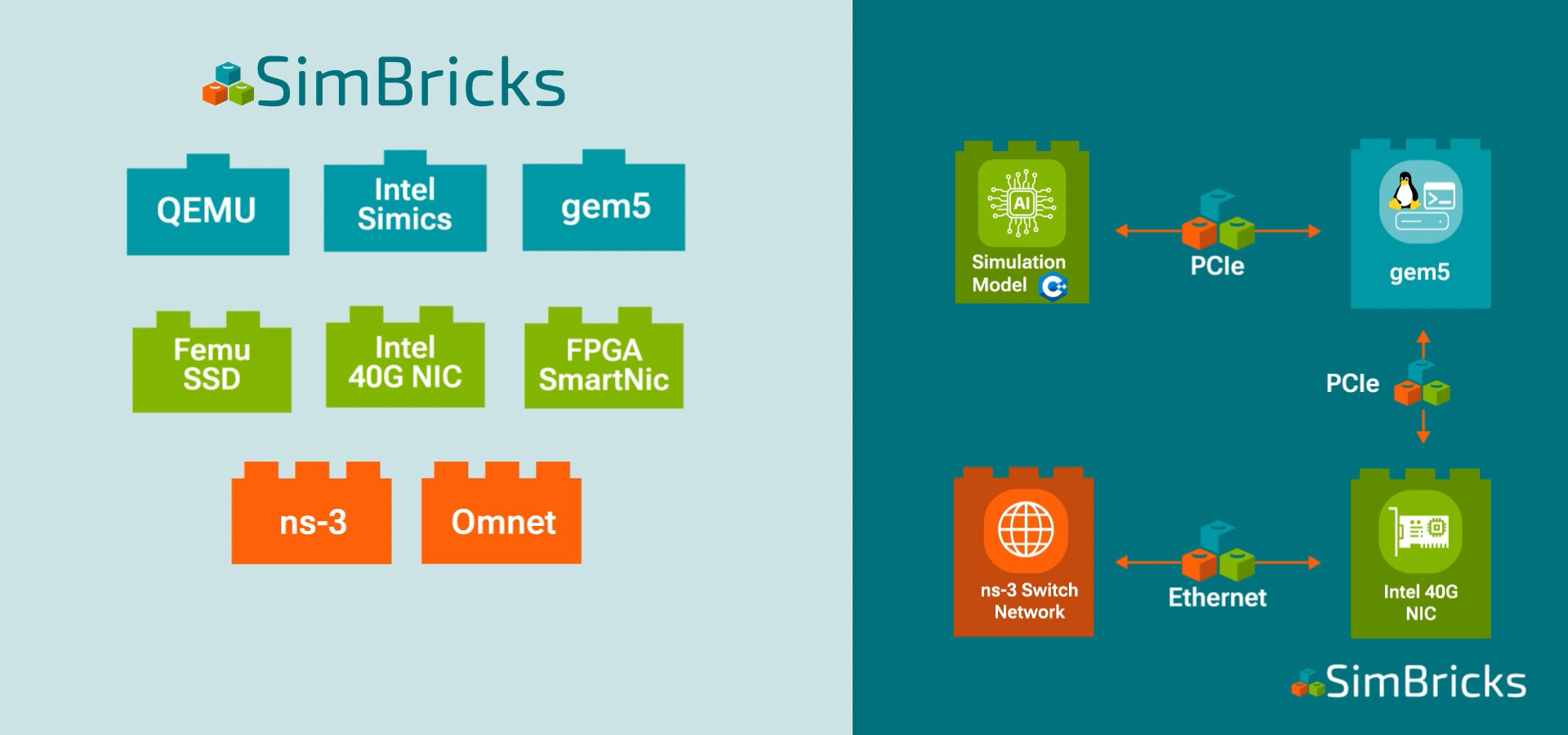
SimBricks users then assemble these component simulators into virtual testbeds with the SimBricks orchestration framework. The SimBricks orchestration framework allows users to describe even complex topologies of component simulators in just a few tens of lines of Python. SimBricks then automatically spins up and runs the simulation. Under the hood, our highly optimized communication and synchronization mechanism efficiently runs even large simulations comprising many different pieces, potentially spread across multiple physical machines.
Getting Started With SimBricks
I hope this post piqued your curiosity! The good news is, you can dive straight in and start using and playing around with SimBricks. We suggest you start with our example repository on GitHub. This repo covers a few common tasks and how to do these with SimBricks. If you have a working VSCode Devcontainer setup, then you can just clone the repo in VSCode, open it, and click re-open in devcontainer when prompted. For quick testing, you can also directly open the repo in codespaces, or try the interactive Jupyter notebook on mybinder.
If you run into problems or have any questions, please reach out through our Slack!

 Antoine Kaufmann
Antoine Kaufmann



